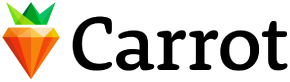Previously, we looked at using Open Graph to boost user acquisition. Today, we are going to look at boosting retention with Feed Posts.
Feed Posts are great for retention because they contain an action button that allows you to give bonuses to users who click on them. Users who already play your game will be reminded to come back and play again, and be rewarded for doing so.
The results we have seen have been very impressive. Every post shared will probably bring someone’s friend back into the game. That’s a powerful retention channel.
Sharing rewards & incentivising clicks
As the name suggests, Feed Posts go to the Facebook Newsfeed. Unlike Open Graph Stories, they can have an action link that contains a call to action.
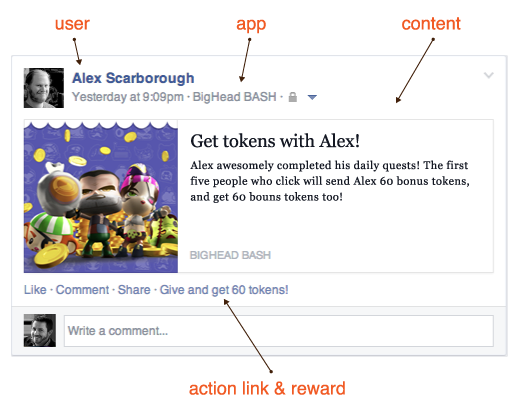
When a user clicks the action link (or the image) they are taken to your game to get the reward.
You may be familiar with the ways these were used by Farmville. Players could share bonuses with their friends, and ask their friends for help. This system was very effective. They helped propel the Zynga title to over 80 million MAU.
Asking users to share
In order to post these, your game must ask the user if they want to share. An ideal time to ask is right after a user has been given a reward or a bonus. Tell them they have earned a bonus, and they can give matching rewards to their friends by sharing.
First bring up a pop-up that notifies the user of their reward and give them the option to share.

If they approve that dialog, then bring up the Facebook share dialog box to complete the post.
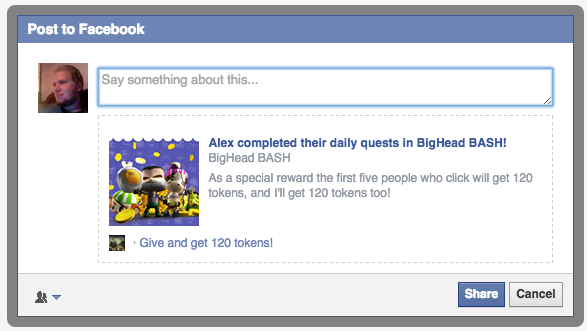
In the above example, when the user completes a daily quest, we prompt them to share the bonus they just received with their friends. We tell them they will get an additional bonus if their friends click on the reward. If they agree, we bring up the Facebook share dialog.
Getting it set up
In your game you will have to add little bit of UI to ask for the share.
These shares should occur infrequently, when there are significant events that garner a reward. If possible, you want the offer to feel like a natural part of the game that doesn’t interrupt the flow.
To keep from giving too much in-game currency away, it’s best practice to set an expiration time on the rewards and limit the number of people who can claim it (ie. first five people).
If you use Teak, we have features to help take care of these use cases. On the code side, you will get a callback that will let you know who the user is and what items you should give them.

Boosting retention by 10-15%
Done correctly, shares can easily boost retention for an existing game without having to change the core game at all.
In our experience, adding and optimizing Feed Posts in your game can increase DAU by 10-15%. One user will return to the game for every one or two shares.
Each session a user should be given the opportunity to make a share. Typically 25% of users who are given a clear opportunity to make a share will follow through and share.
Both the share rate and the returning user rate are highly dependent on the quality of the share being made, making it extremely important that all shares be well tested and optimized.
A/B test for maximum effect
You can use Teak to rigorously a/b test your art and messaging. Getting your messaging and image right can make or break their effectiveness.
Using Feed Posts to share rewards is a great way to build reward loops that bring users back. When two friends trade rewards back and forth they become loyal players of your game.
As always, if you want help or tips with how to do this for your game, you can contact me at kelly@teak.io.
– Kelly