
Keeping a high email sending reputation is one of the most important jobs of a gaming CRM. Without it, you risk not reaching your intended audience and ending up in spam folders. This can, of course, severely affect engagement and the overall health of your game over time. However, if you’re doing email right, (and following some of our top engagement tips,) players will want to get your email. But even when emails are well received, it is important to keep your email reputation in mind. Here are some tips to ensure you’re on the right track.
What is an Email Sending Reputation?
Quite simply, email sending reputation is a measure of how email providers perceive emails from your domain, which directly impacts deliverability. If your emails get flagged as spam a lot over the course of time you’re sending messages, an email provider might be more likely to put your email directly into the spam folder. A negative email sending reputation will hurt your game’s perception and the more times this happens, the more you end up losing a very important avenue for reengagement.
Factors like open rates, click-through rates, and unsubscribe rates directly influence your reputation. Today, we’re going to go through some of our top tips for ensuring your reputation stays positive and your messages are getting through to your players.

Your emails are being judged… But, you get to choose the jury.
Before we get started, we want to call out the “Email” tab on the settings page of the Teak dashboard. The settings tab covers several necessities like your Email Footer and CAN-SPAM & GDPR requirements. Filling out these fields will ensure your emails are compliant with global regulations and are branded correctly. Make sure all these fields are addressed before getting into specific email strategy.
And now, onto the tips!
#1: Concentrate efforts on active players
The players who are most likely going to click through on your emails are your most active players. By concentrating your email efforts on that group of players, you ensure that the people receiving emails will be interacting with your emails, and thus, adding positive marks to your email reputation.
You should make sure that your emails are going to core players and performing well with this audience before you start engaging with other lifecycle stages. Additionally, emails should be planned and strategized based on those player lifecycle stages. Lapsed and Dormant players are less likely to click and more likely to mark your emails as spam or unsubscribe, so you want to make sure that the majority of your high performing emails are going to your Core players. Emails going to lapsed and dormant players, or “lower quality” emails, need to be strategically blended into the cadence of high-quality core emails to keep average quality across all sends high.
#2: Use double opt-in
Regardless of how you’re collecting emails from players, an important step to consider is adding the double opt-in. Let’s say you’re gathering emails from Facebook. Once they provide an email through Facebook, you can send a welcome email that says something like “Great to have you onboard! To continue to receive emails with free coins, click here.”
By doing this, you’re getting an initial interaction from them if they click, gauging if they are a high quality recipient or not. You’re also ensuring that future emails hit their inbox and not their spam since they’ve interacted with your initial email.
Furthermore, over time, you’ll want to stop sending emails to players who stop interacting with them. One way to do this with Teak is to segment your lifecycle audiences and add a rule for players who clicked on an email in the past 30 days. By using these new audiences for most of your emails you can ensure that the majority of your emails are going to players who have previously interacted with email.
#3: Immediately address unsubscribes, spam reports, and bounces
When a player does take an action on your email such as an unsubscribe, it’s important to address that action as quickly as possible so they don’t accidentally receive another email that they don’t want. This can hurt your email reputation and leaving bounces or unsubscribes hanging for too long is detrimental.
The good news is, if you’re using Teak, we do this automatically for you! So you don’t need to worry about missing an unsubscribe.
Additionally, on the Email tab on the settings page in Teak, under “User Subscription Status” about halfway down the page, you can look up players by ID, and find out if they have unsubscribed, marked an email as spam, or have another subscribed or unsubscribed status.
#4: Keep copy simple and direct
There is so much you can do when it comes to copy alone that will help with email open rates, and thus, your email reputation. Think about it: if your email is confusing and wordy, people will be more likely to delete without opening or even mark it as spam without a second thought. But if your email is easy to digest quickly, the chances someone interacts with it are higher.
Keep emails simple and to the point. Tell people who the email is from and what you’re giving them without a lot of embellished or complicated language. Also call out rewards or exciting events upfront and don’t bury the lead. Tell people what they’ll get by opening the email in the subject line.
You want to minimize friction between the player getting a reward and them clicking it, redeeming it, and playing your game. This is why Teak’s default email template is a large, clickable image.
Lastly, make it clear that the player chose to receive the email. Something quick and easy like “Thank you for signing up for our emails!” or even “Thanks for being part of our email list!”
#5: Check your deliverability rates through Teak
Deliverability rate is the amount of emails that are successfully delivered to the intended email addresses. This is important for email reputation because if a lot of your emails aren’t even being received, that can negatively impact reputation and increase the chances your emails are marked as spam.
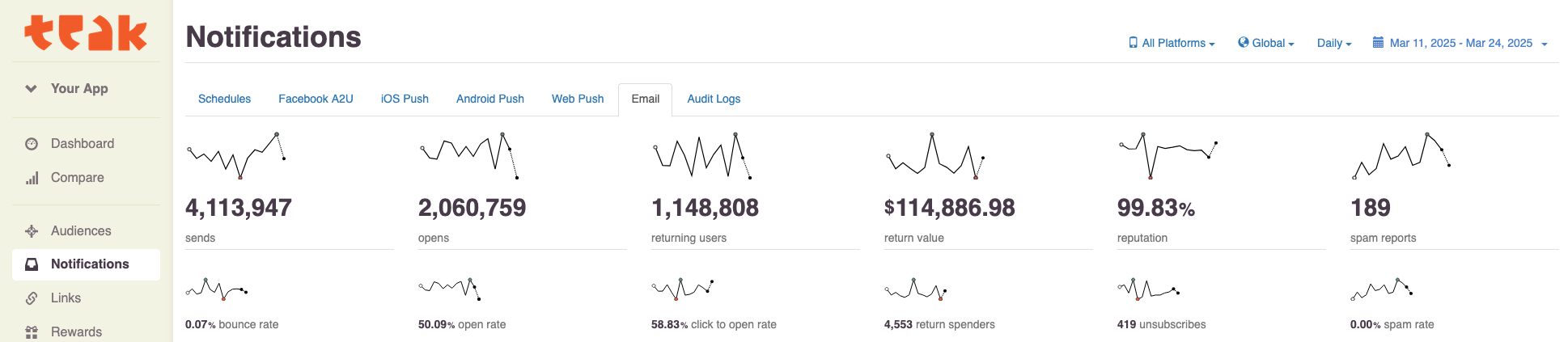
Navigate to Notifications > Email to see your email metrics.
Teak can help you check your deliverability rates. You can check your deliverability metrics on the Email Tab of the Notifications page. Typically a good deliverability rate is 90% or above, but even down to 70% should be fine for your email reputation.
#6: If necessary, use an IP warmup
If you do find you’re having issues with an email address reputation, an IP warmup could be the solution.
An IP warmup is when you obtain a brand new IP address to send emails from, then slowly increase the number of emails you send from that IP address each day. This resets your email reputation and gives you a chance to establish a high quality one.
Teak will automatically perform an IP warmup when a new email account is configured. When doing an IP warmup Teak will prioritize the players most likely to interact with email to ensure your reputation starts strong.
A Couple Things to Keep In Mind
There are a few things to keep in mind when it comes to emails for free-to-play games specifically.
The first is that the many games are pulling emails from Facebook since logging in with Facebook is very common. The issue is that a lot of Facebook emails may not be reliable or current - people often made their Facebook account years and years ago and maybe aren’t as active on those emails anymore. This is why our tip #2, the double opt-in, can be important - ask people for emails within your game and not just when they sign up.
The second is that reputation will waver depending on your current strategy. Only sending emails to active players will ensure a higher reputation, but when it comes time to strategize and A/B test around messaging lapsed or dormant players, you’re going to see a dip due to more of those players being more likely to mark your emails as spam. It’s important to start small when emailing lapsed and dormant players.
Email reputation is something to continually balance, consider, and check in on. Teak can help you with that, through all the ways we listed above but also more personally. If you have questions or concerns about your email reputation reach out so we can help!
Erica + Teak team