
Once again, we have a round-up of Dashboard improvements, thanks to the valuable feedback you continue to give us. We’ve added Segment Audiences, action buttons in the Table View, and perhaps most excitingly, a blank canvas in the QR codes for you to customize!
Segment Audiences
We’re excited to introduce Segmenting, so you can quickly refine and build on your existing Audiences. You’ll find the Segment button in the Audience list and anywhere you select an Audience.
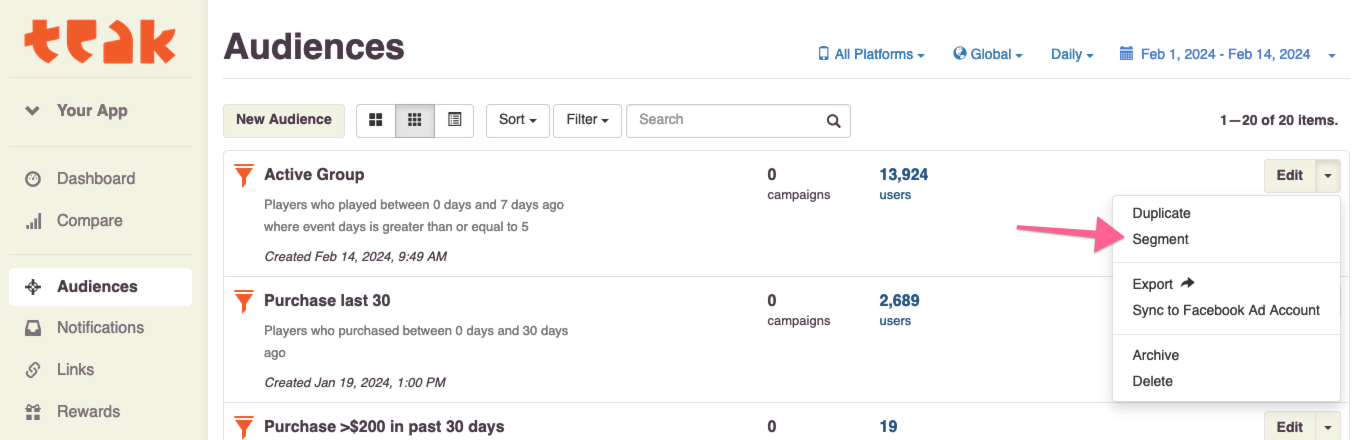
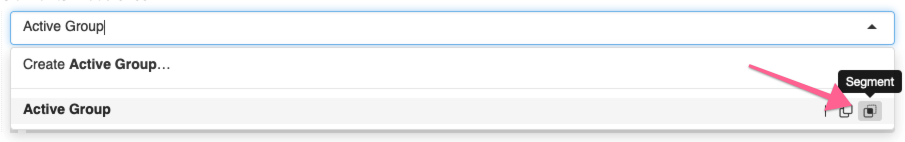
Segmenting allows you to take a source Audience and then add additional rules on top of that Audience. This makes defining and restricting the players you want to reach easier. And it opens up many new capabilities for more refined player communication.
A good example is targeting important lapsed players. You could use your uploaded VIP list, and then employ Segmenting to exclude players who have played in the last couple of days. Now you have an Audience of VIPs who are beginning to lapse, and an opportunity to reach them before they fully lapse and you lose them.
By using Segmenting to layer audiences, you can hone in on a particular kind of player. This lets you get specific in how you talk to them in push notifications and emails.
Read more about Segmenting in our documentation.
QR Code Pixel Art
We’ve been listening and we heard you: QR codes should have art in the middle.
But, it can be tricky to modify a code without breaking it, so we made it easy for your designers: we now automatically generate QR codes for you with white space in the middle. So you have a place to add your logo, imagery, branding, seasonal promotion…whatever you like.
The code will remain scannable no matter what you insert in the white space. You’ll find these when you create a link. Let us see how you use these - we’d love to see if you can surpass the charm of the pixel art coin. 🤑
 |
 |
 |
|---|
Table View Action Buttons
Lastly for this month, we have enabled taking actions directly from Table View in the Teak Dashboard. Table view is great for people who like information density. But, until now you couldn’t tak e actions on items when using table view. You can now edit, archive, or duplicate your content without toggling back to another view.
This should simplify workflow for spreadsheet lovers and allow you to make quick one-off updates and changes more seamlessly, all while being able to have an overview of the full Dashboard.
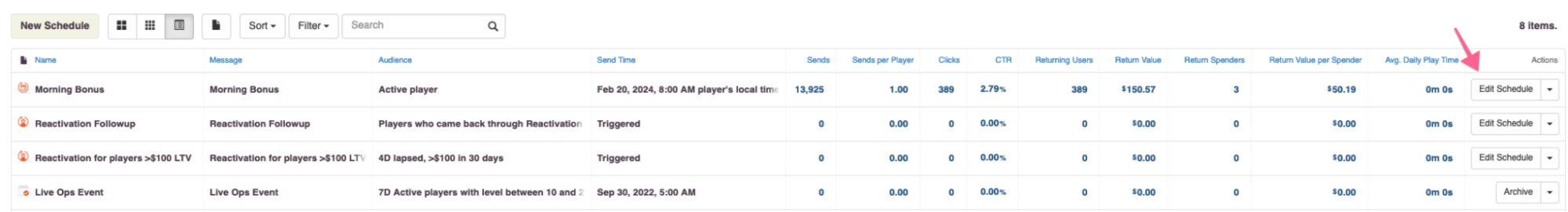
So many of our updates are based on you, the users, and what you request. We are always looking for new suggestions and welcome them! Definitely keep them coming.
Meet Us at GDC 👋
If you’re going to GDC on March 18-22, book some time with us to chat in person about what you’d like to see from Teak, or go over your current retention marketing strategies, or just swap tips about our favorite places in SF.
Cheers,
Mark McCoy
Director of Product & Co-Founder, Teak.io