Firebase Migration, Email Preview Text, & Putting Audiences in Audiences
January Product Update
We hope your 2024 is getting off to a good start! Thanks to our users' requests, we have some new product updates to share: Better customization of emails and targeting! 😄 And no thanks to Google, we have a mandatory update that must be done by June 20th, 2024.😑
Firebase Cloud Messaging v1 Migration
Google says that everyone has to use Firebase Messaging (v1) now. They will discontinue support for FCM Legacy on June 20th, 2024.
The bad news: All games sending push notifications to Android devices must migrate to FCM v1.
The good news: No client update is required. Teak just needs new credentials uploaded for your Firebase project.
A team member with access to your game's Firebase project will need to do a few steps to start the process. Your challenge is to figure out who that person is! Go!
Once this task has been delegated, we've put together a step by step Firebase Cloud Messaging Migration Guide to make it easy for them. The process is designed to make sure there are no interruptions to your Android notification sends. Reach out to team@teak.io with any questions.
Email Preview Text
We hope this one will increase your email open rates.
Email clients show a snippet of text under the subject line with a preview of the contents of the email. Usually in gray. You know the one.
You now have the option to control that preview text in Teak. Look for the aptly named Preview Text field when creating an email.
This creates a great creative opportunity, acting like an extension of the subject line. What words or short sentence could you put here to further interest a player? Maybe there is a fun way to play on the subject line. Or you could entice players with a short preview of a possible reward.
More tips from us on this soon.
{:.fig}{:.fig}
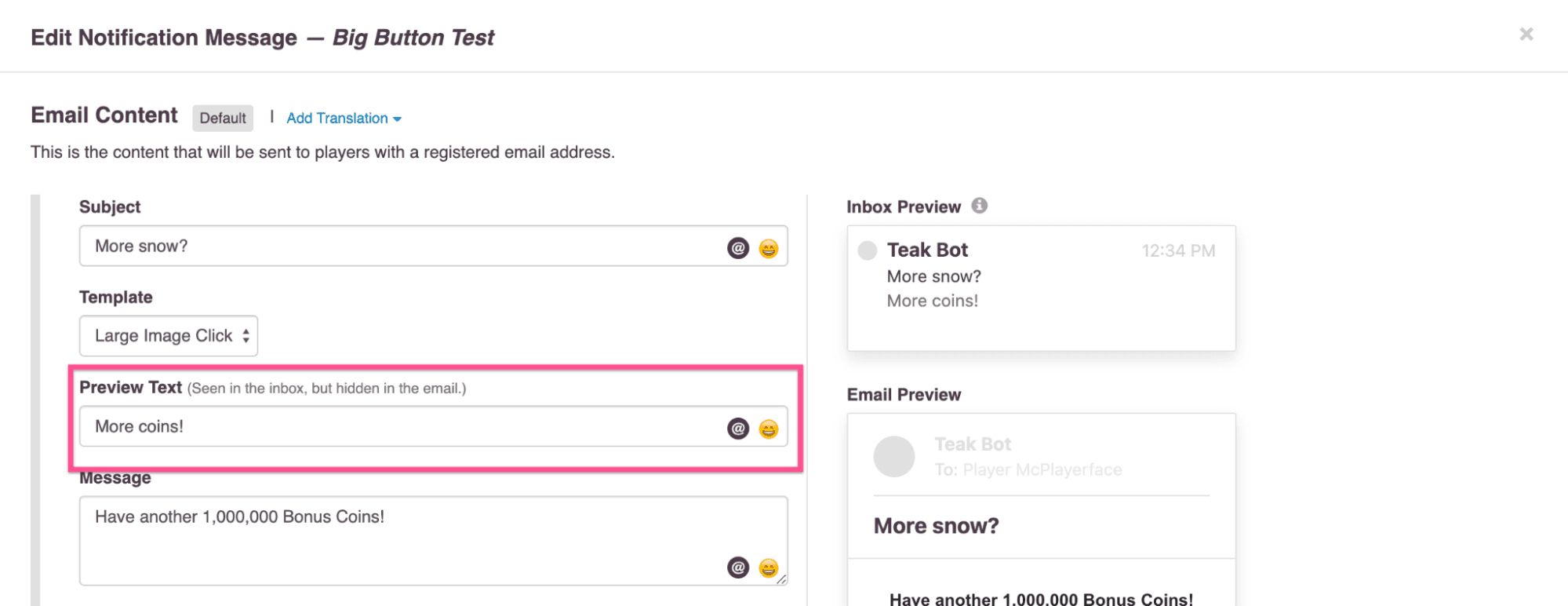
HTML Email Enabled for All
Custom HTML email templates are now generally available for all games. Anyone can now import a custom created email. Build an email in your favorite email creation tool and then import it, fully ready to go, into the Teak Dashboard.
When creating email content in Teak, change the Template to Custom HTML and paste the HTML for your custom email into the Email HTML field. We strongly recommend previewing any Custom HTML emails before sending them to ensure they look good in inboxes!
Combine Audiences
This one is great for simplifying complex targeting. You can now mixin or exclude existing audiences in a new audience you're setting up.
For example, you always could upload a list of players to target them specifically, like a list of VIPs. Now, you can create an audience of players who have played in the last few days but exclude your uploaded list of VIPs to save them for a different VIP promotion.
Look for the Audiences rule when building an audience. More on our tips and thoughts for making the most out of targeting soon.
Finally, we'd like to give a big thank you to the lovely users who requested these features! And a much smaller, more sarcastic thank you to GOOGLE, who MANDATED their update.
Cheers,
Mark McCoy
Director of Product & Co-Founder, Teak.io





