
Thanks to requests from our users, we have some new product updates to share. This time, we’ve added QR codes to Links, some new metrics, and a handy quality-of-life improvement. Thanks for sharing your ideas to make your work easier. Keep those requests coming!
QR Codes for Links
Links now have the option to download a QR Code for that link. You can also find them using the dropdown button on each link and selecting “View URL” or “Download QR Code.”
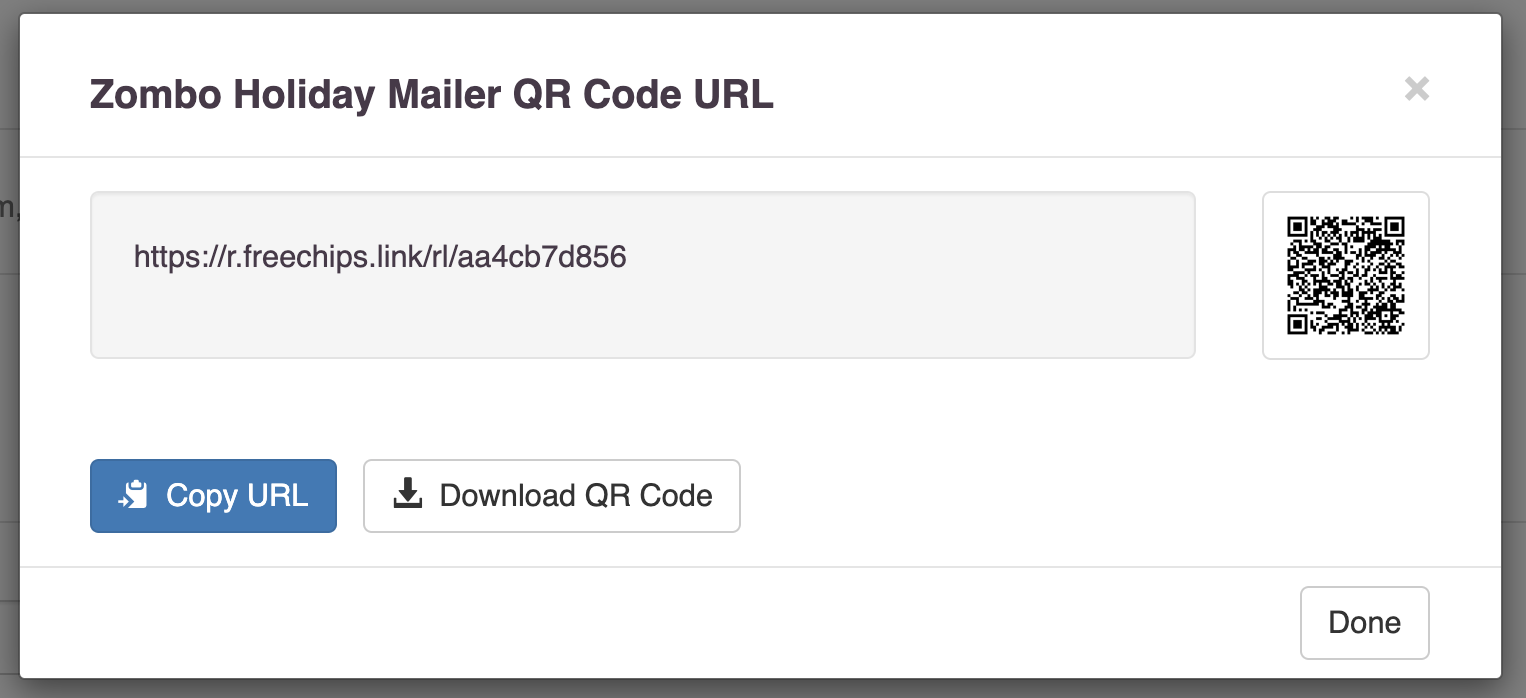
The default resolution should be big enough for postcards and other mailers. But let us know if you need even more pixels for larger prints (t-shirts? billboards?). If you’re curious about what else you can do with QR codes, watch for our first tips and tricks email, which will be about getting the most from this new feature!
New dashboard metric: Percent of DAU
Have you ever wondered how many of your players interact with a given channel on a given day? You can now see that with the Percent of DAU metric in the source table on the main dashboard. Each channel shows the percentage of the total DAU interacting with that channel on a given day.
Remember, an individual player can interact with multiple channels in a single day, so the total percentages from all channels may add up to more than 100%.
We hope this metric gives you some insight into player behavior and how they interact with the CRM strategies that you are implementing.
New dashboard metric: Daily Play Time & Revenue Per Play Hour
With SDK 4.3, we are now able to collect session time metrics. Once you have updated your game to 4.3, you will see new metrics in the dashboard.
- Average Daily Play Time
This metric reports the average amount of session time per player per day. It is available on the main dashboard and individual notifications.
- Average Revenue per Play Hour
This metric reports revenue divided by hours of total session time. It is available on the main dashboard.
These session time metrics give you another data point to watch that can affect monetization.
To make room for Session Time on the list display, we decided to hide Returning Users and Return Spenders in the default view. You can still view those in Compact View, Table View, and data exports.
Send Spread Time Now Saves Across Uses
You have some favorite settings for some things, so why not keep them around? When you use “spread out over” for a send, we’ll save that value and use it as the default the next time anyone on your team uses Send Time Spread.
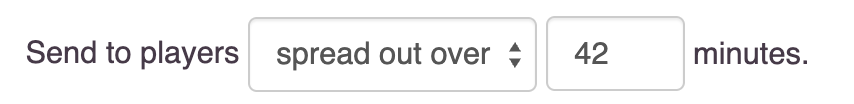
Are there any other settings you would like saved from session to session so you don’t have to click the same thing every time? Please reply to this email and let us know!
We’d also love to know what metrics you’d like to see front and center when you load Teak. Again, reply to this email and let us know!
Finally, we’d like to give a big thank you to the users who requested each of these updates. You know who you are. :) We appreciate you.
Cheers,
Mark McCoy
Director of Product & Co-Founder, Teak.io